Tally Integration with other Application Tally software has been designed to provide extensive integration capabilities…
An individual resident can send money to another country for investment or expenditure purpose under Liberalised Remittance Scheme (LRS). An authorised dealer who is receiving an amount or aggregate of an amount exceeding INR 7 lakhs during a financial year, from a single buyer for remitting outside India under LRS is liable to collect TCS, under Section 206C(1G)(a) of the Income Tax Act.
The below table will give you the all the information related to the TCS on Foreign Remittance through Liberalised Remittance Scheme and Education Loan obtained under Section 80E.
|
Name |
1. Foreign Remittance through Liberalised Remittance Scheme |
|
Section Code |
206C |
|
Payment Code |
Yet to be provided by the department |
|
Rate of Tax |
1. Foreign Remittance through Liberalised Remittance Scheme 2. Education loan obtained under Section 80E |
|
Threshold Limit |
Rs. 7,00,000/- |
|
Effective From |
01-10-2020 |
This is applicable on two types of remittance. Firstly an individual sending amount through authorised bank to person staying out of India under LRS. Such as money being sent for medical treatment in US and it being remitted during FY 2020-21 where TCS at 5% applicable on the amount in excess of the threshold limit set by the department. The second, an individual is sending amount through authorised bank to his child studying in London under LRS, such as, Indian parents having taken education loan from financial institution during FY 2020-21 paying it to an agent for remitting outside India, where TCS at 0.5% is applicable on the amount in excess of threshold limit set by department.
The authorised dealer receiving the money to remit outside India will pass the following transactions in his books.
Tally.ERP 9 is designed to compute tax starting from Re. 1 once the amount received from a party for remittance outside India exceeds the threshold limit set by the department. However, for Foreign Remittance through Liberalised Remittance Scheme and Education Loan obtained under Section 80E and remitted outside India, TCS is applicable only if the amount exceeds the threshold limit set by the department. Follow the steps shown in the below illustrations to apply TCS on the excess amount (over and above threshold limit) and not on the entire value.
Create TCS Category Master
Create new TCS Nature of Goods without mentioning threshold limit as shown below:
● Go to Gateway of Tally > Accounts Info. > Statutory Info. > TCS Nature of Goods > Create.
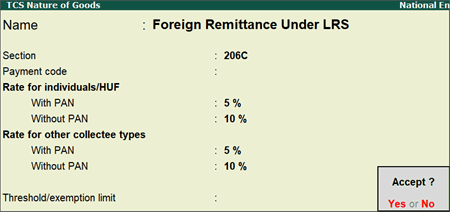
Create TCS Ledger Master
You need to create Foreign Remittance ledger under Current Liabilities, enable TCS and select TCS category as shown below:
- Go to Gateway of Tally > Accounts Info. > Ledgers > Create.
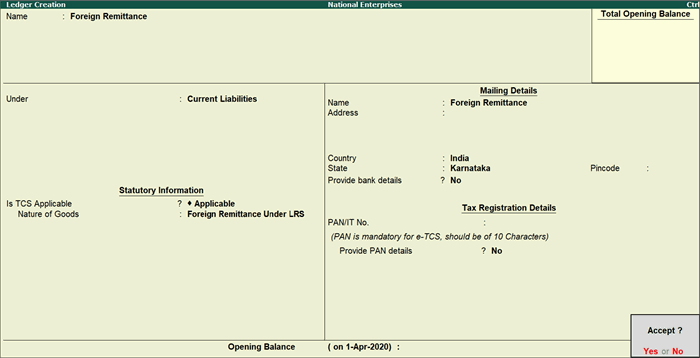
Record Sales Invoice for the Remittance Amount Received
You have to manually keep track of amount received from each party in order to apply TCS when the threshold limit is crossed. You have to select TCS category in the transaction to charge tax. However, when the threshold limit is not crossed you can select Not Applicable as TCS category while recording the transaction.
For example: Recording first TCS Sales/Receipt transaction for Rs 6,00,000. Since the threshold limit of Rs 7,00,000 is not crossed, you have to manually keep track of amount received and select Nature of Goods as Not Applicable in the TCS Collection Allocations screen of the sales invoice.
To record a TCS sales when amount received below the threshold limit;
- Go to Gateway of Tally > Accounting Vouchers > F8: Sales.
- Click I: Accounting Invoice to record the transaction in Accounting Invoice mode.
- Click F12: Configure and enable the option Allow modification of Tax Details for TCS? to manually select TCS category.
- Select the ledger of the party or the bank account into which the amount was received in the Party A/c name field.
- Under Particulars, select the TCS ledger.
- Specify the amount and press Enter. The amount is under the threshold limit.
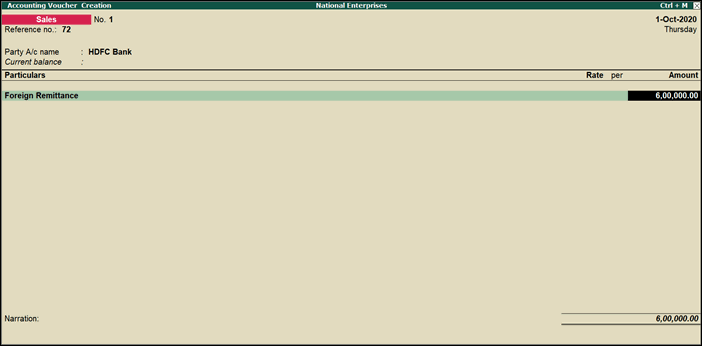
The TCS Collection Allocations screen is displayed.
- Under Nature of Goods, select Not applicable since the amount is under threshold limit.
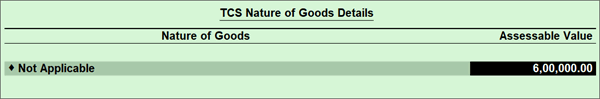
- Press Enter to return to voucher screen and display the voucher save option.
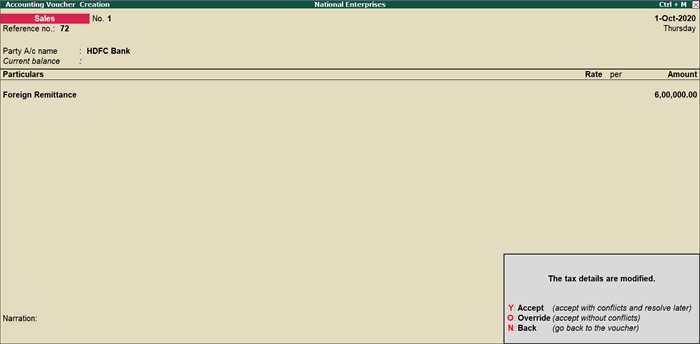
- Press O to save the transaction with overridden details.
When the same party makes further payment in the same financial year which makes the total amount received exceed the threshold limit, you have to select TCS category in the transaction and charge TCS on only on the excess amount.
Record the second sales transaction when a further 3 lakhs is received from the same party and apply TCS for the amount above the threshold limit i.e., 2 lakhs by selecting the appropriate TCS category as shown below:
- Go to Gateway of Tally > Accounting Vouchers > F8: Sales.
- Select the ledger of the party or the bank account into which the amount was received in the Party A/c name field.
- Under Particulars, select the TCS ledger.
- Specify the amount and press Enter.
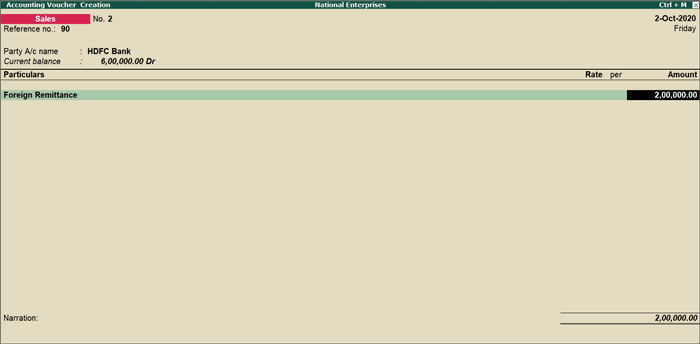
The TCS Collection Allocations screen is displayed. - Under Nature of Goods, select the TCS category and enter the value of amount received that is over the threshold limit under Assessable Value.
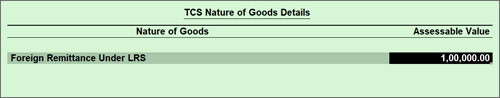
- Press Enter to return to voucher screen.
- Select TCS duty ledger and press Enter to display the Party Details screen.
- 8. Enter the Party Name, Collectee Type, and PAN details.
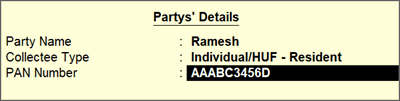
Tax rate is applied based on the availability of PAN.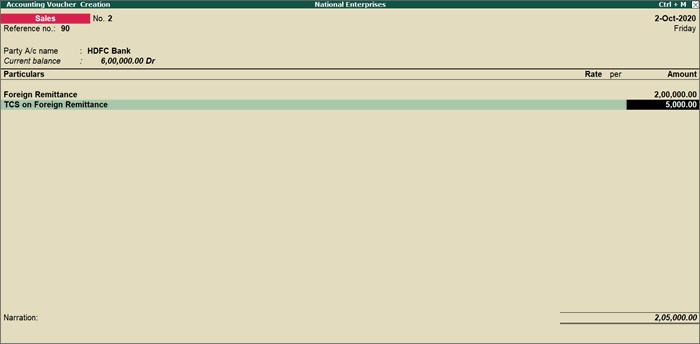
- Press Enter to display the voucher save options.
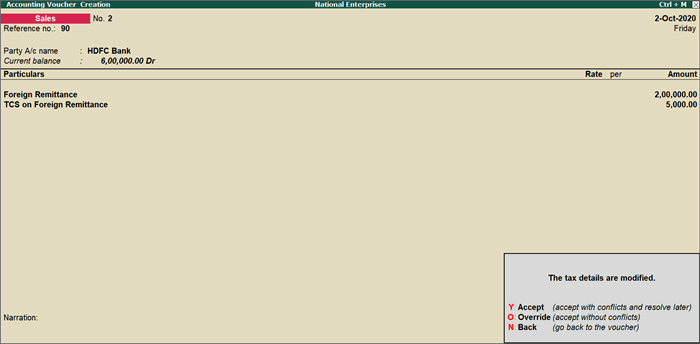
- Press O to save the transaction by accepting overridden details.
- Press Page Up key to view the saved voucher.
- Press Alt+P (P:Print) to print the invoice.
- Enable the option Print TCS details? in the Print Configurations. The Sales Invoice will display the TCS details as shown below:
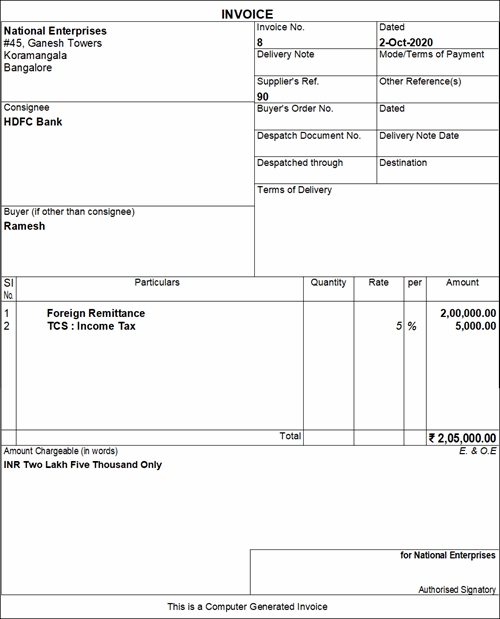
Record Remittance Amount Received using Receipt Voucher
You can record the amount received for remitting outside India using a receipt voucher instead of sales.
- Go to Gateway of Tally > Accounting Vouchers > F6: Receipt.
- Select the bank account into which the amount was received in the Account field.
- Under Particulars, select the TCS ledger.
- Specify the amount and press Enter. The amount is under the threshold limit.
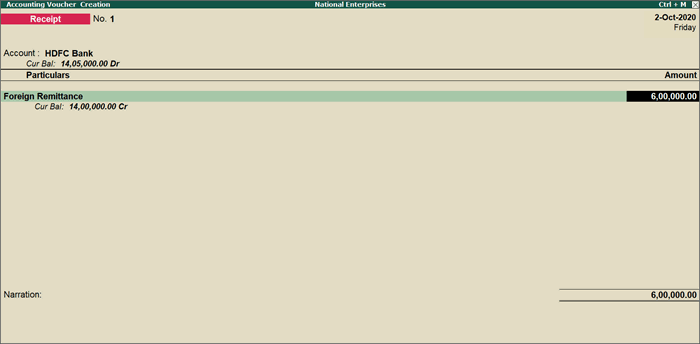
The TCS Collection Allocations screen is displayed.
- Under Nature of Goods, select Not applicable since the amount is under threshold limit.
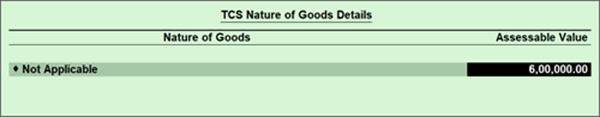
- Press Enter to return to voucher screen and display the voucher save options.
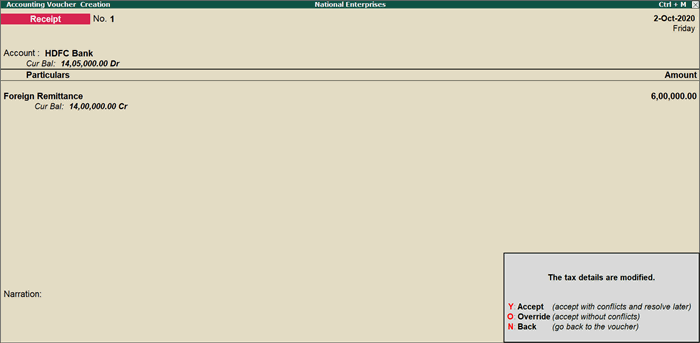
- Press O to save the transaction by accepting overridden details.
When the same party makes further payment in the financial year which makes the total amount received exceed the threshold limit, you have to charge TCS on the excess amount by selecting appropriate TCS category in the transaction.
Record the second receipt voucher for the same party with TCS category for Rs 2,00,000 as shown below:
- Go to Gateway of Tally > Accounting Vouchers > F6: Receipt.
- Select the bank account into which the amount was received in the Account field.
- Under Particulars, select the TCS ledger.
- Specify the amount and press Enter.
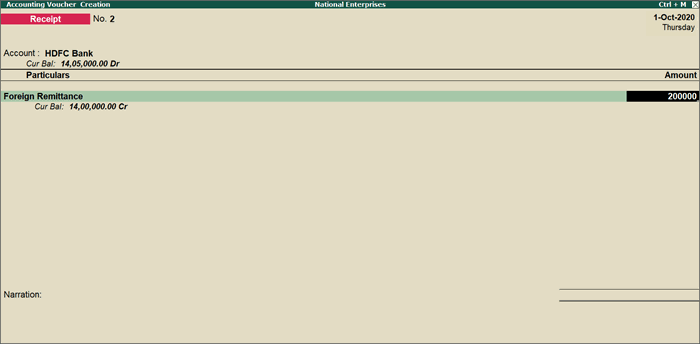
The TCS Collection Allocations screen is displayed.
- Under Nature of Goods, select the TCS category and enter the value of amount received that is over the threshold limit under Assessable Value.
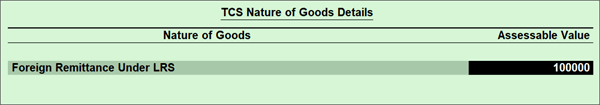
- Press Enter to return to voucher screen.
- Select TCS duty ledger and press Enter to display the Party Details screen.
- Enter the Party Name, Collectee Type, and PAN details.
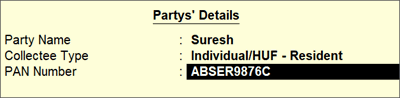
Tax rate is applied based on the availability of PAN. - Press Enter to display the voucher save options.
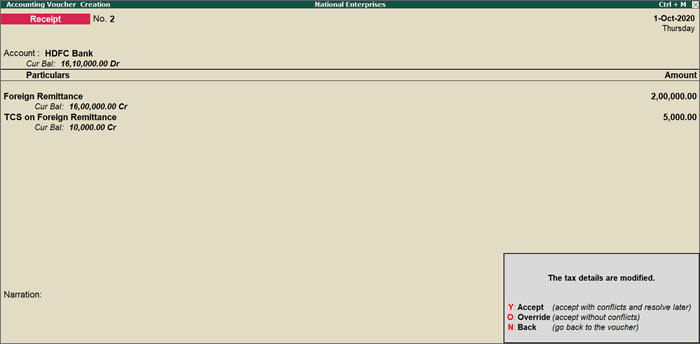
- Press O to save the transaction by accepting the overridden details.
- Press Page Up key to view the saved voucher.
- Press Alt+P (P:Print) to print the invoice. The receipt voucher will display the TCS details as shown below:
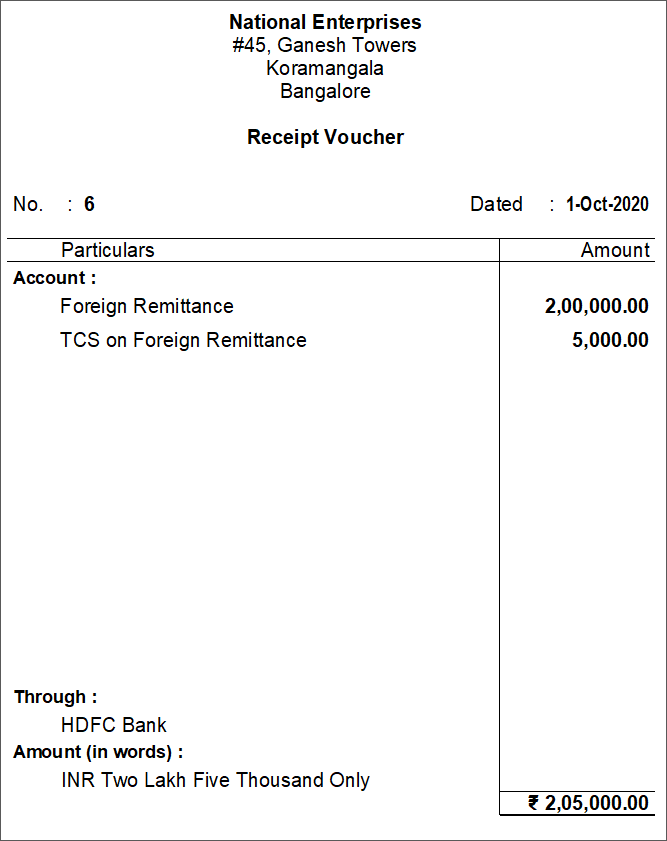
TCS Duty Payment
The TCS duty payment is to be made to the department on or before 7th of next month. You can record TCS duty payment transaction and see its effect in ITNS Challan 281 print.
Impact in Form 27EQ Report
The transactions where the amount does not cross the threshold and marked as Not applicable in TCS Collection Allocations are treated as Excluded Transactions in returns. The transaction tagged with TCS category are treated as Included Transactions in returns.
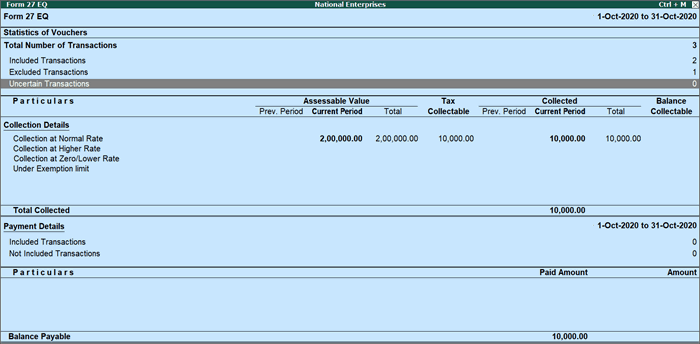
Similarly you can record transaction for Education loan obtained under 80E and remitted outside India.
