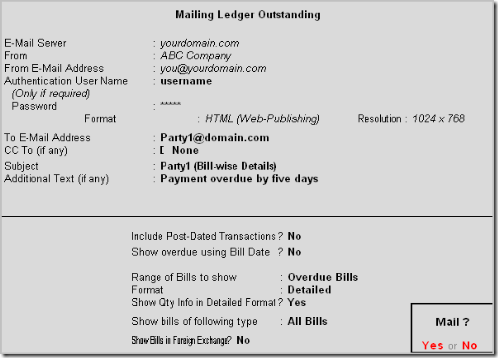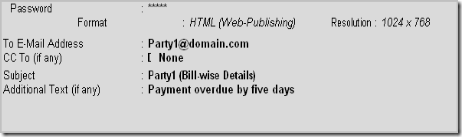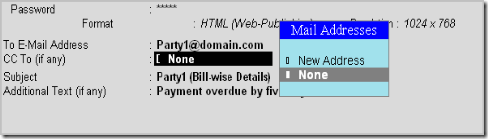To extract information from the ledger master to Excel, such as shown below: To extract…
The E-mail is the most widely used facility on the Internet. It saves time and cost of postage. Use the email feature in Tally to:
- E-mail any Tally report or document like invoices or purchase orders
- Post reminder letters and statement of accounts
The following example illustrates the use of this feature in Tally: To send a reminder letter to a customer by email:
- Go to Gateway of Tally > Display > Statements of Accounts > Outstandings > Ledger
- Select the customer’s/company’s ledger from the List of Ledgers
- The fields on the Mailing Ledger Outstanding form are automatically completed if you have given the required information during creation of the master records. Select No or press Backspace to change/modify the entries. Select Yes to accept.
- The E-mail Server field is highlighted next. This is a mandatory field. The first time you use this feature in Tally, enter the name of your SMTP server, example: mail.btinternet.com. Subsequently, Tally will automatically display the SMTP server name. Refer to your Internet Service Provider (ISP) or network administrator for further queries.
- The From field displays the name of your company entered in the Company Creation screen and stored in the Company Information Master records. You can also modify the default information. Press Enter.
- The From E-mail Address field displays the e-mail address entered in the Company Information Master data. Enter your email address, if you have not done so while creating a company, or if you want to change the id.
- Enter the user name and password in Authentication User Name (Only if required) and Password field respectively if the mail server requires authentication.
- In the Format field a pop-up screen lists the three formats in which you can generate your email:
- ASCII (Comma-delimited)
- HTML (Web-publishing)
- XML (Data-Interchange)
- To E-mail Address field is a mandatory field. (Select the type that suits your recipient)
 It displays the recipient’s email address as entered in the Mailing and Related details during ledger creation. Enter the address if you have not done so while creating the ledger or if you want to modify the information.
It displays the recipient’s email address as entered in the Mailing and Related details during ledger creation. Enter the address if you have not done so while creating the ledger or if you want to modify the information. - Type the email address of another recipient to whom you want to send a carbon copy of the email in the CC (if any) field.
- The Subject field is filled by default and displays the subject of your mail. You can change it to a subject of your choice.
- Any text you enter in the Additional Text field precedes the report in the recipient’s mail program. You can use this field to type a message to the recipient.
- Additional Options provided in the form are:
Include Post-Dated Transactions?- Set this option to Yes to include post-dated transactions.
- Show overdue using Bill Date?- Set this option to Yes to show bill date in report.
- Range of Bills to show:- Select all bills or overdue bills to display.
- Format:- Select condensed or detailed format for your reminder letter.
- Show Qty Info in Detailed Format?- This option is selected for the detailed format mode and displays quantity.
- Show bills of the following type:- Select the types of bills from all, credit or debit bills.