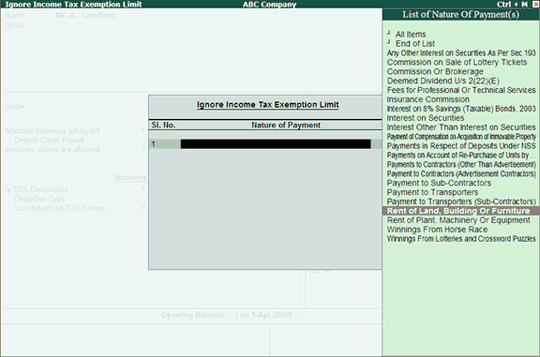Tally Integration with other Application Tally software has been designed to provide extensive integration capabilities…
Did you know that you can start Tax Deduction at Source from the First Rupee ignoring the Exemption limit of the required Nature of Payments for a deductee.
As per Income Tax rules Tax needs to be deducted at source on crossing the exemption limit. However, TDS needs to be calculated for the entire amount including the exempted amount
Example:
Nature of Payment : Rent of Land, Building or Furniture
Exemption limit : Rs. 1,20,000.00/-
On 5th of every month ABC Company makes a payment of Rs. 15,000/- to the landlord Mr A towards Rent. The exemption limit is likely to be over by the month of December. However, on crossing the exemption limit ABC Company needs to deduct Tax on whole amount i.e., Rs. 1,35,000/- at the rate of 10% amounting to Rs. 13,500/-. During the month of December the landlord will receive Rs. 1500/- as rent after deducting the Tax.
In order to avoid this situation Mr. A – landlord has requested ABC Company to deduct tax from the first rupee.
While creating the landlords’ ledger Account Mr. A, press F12 and set Allow ADVANCED entries in TDS Masters to Yes. 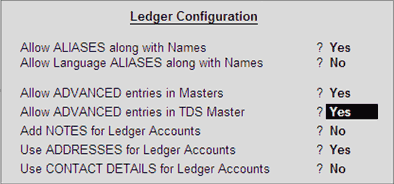
In the Ledger Creation screen
- Set Is Tax Deductible to Yes
- Set Deductee Type to Individual/HUF Resident
- Set Use Advanced TDS Entries to Yes
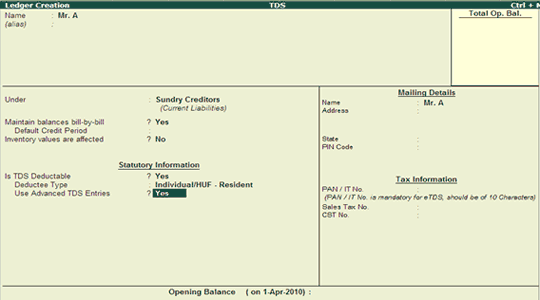
The Advanced TDS Entries screen appears
- Enable Set Ignore Income Tax Exemption Limit as shown
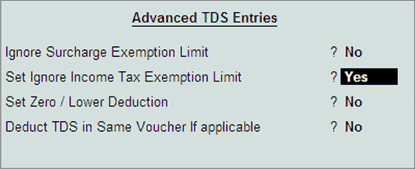
- In Ignore Income Tax Exemption Limit select All Items to ignore Income Tax Exemption limit for all Nature of Payments for the required ledger or select the required Nature of Payments