Tally Integration with other Application Tally software has been designed to provide extensive integration capabilities…
Job Work Analysis report is the project-wise statement of nett profit gained or loss incurred.
1. Go to Gateway of Tally > Display > Statement of Inventory > Job Work Analysis .
2. Select the required Job/Project in the Select Item screen.
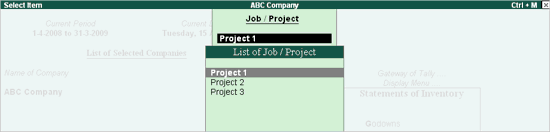
The Job Work Analysis report appears as shown below:
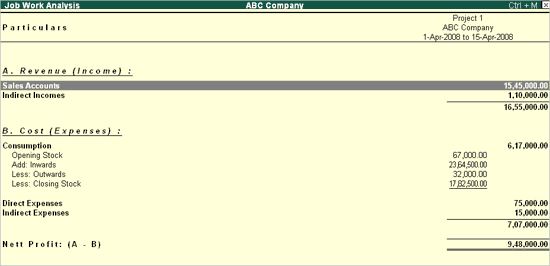
3. Click F1 : Detailed . The Job Work Analysis report appears as shown below in detailed mode:
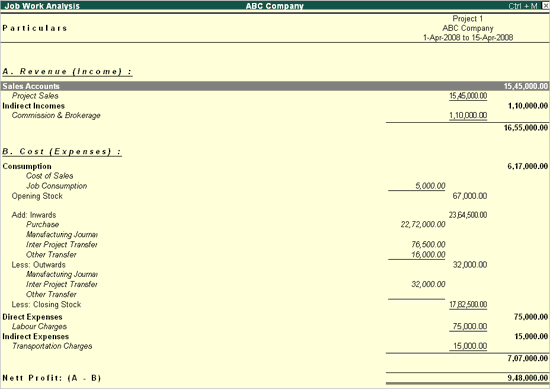
4. Click F12: Configure . The Job Work Configuration report appears as shown below:
5. Enable the option Show Percentages?
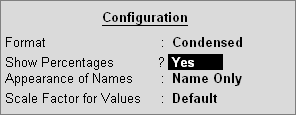
The Job Work Analysis report with percentage of cost allocations appears as shown below:
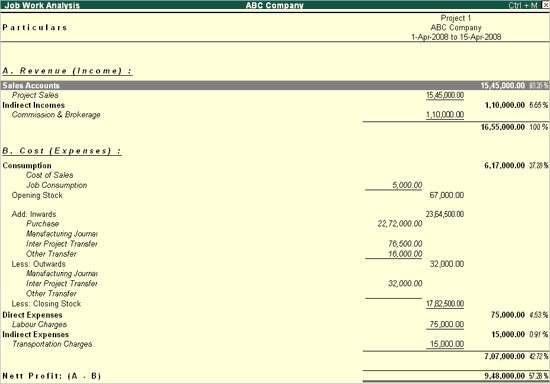
See also
