Anywhere, Any device : You can access Tally.ERP 9 reports from anywhere using any device such…
To Enable ODBC in Tally follow the below steps
- Open Tally in “Run as Administrator” mode
- Go to Gateway of Tally > F12: Configure > Advanced Configuration . The Advanced Configuration screen appears.
- The Advanced Configuration screen appears as shown below:
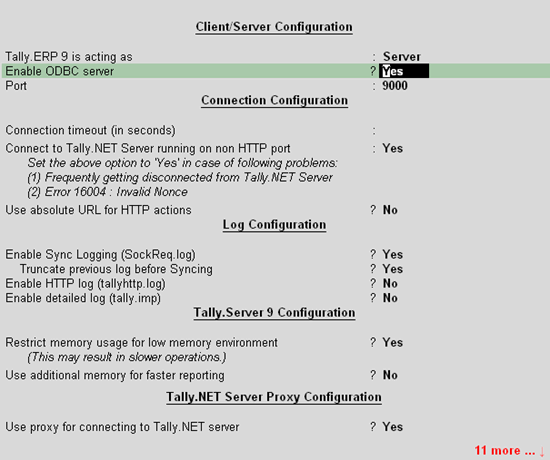
- Enable ODBC
- Enable ODBC server? to Yes.
- Specify the Port number that Tally.ERP 9 can use to run as an ODBC server client.
- Press Ctrl+A to accept.
- Restart the Tally to get the updated changes
- Now you can see bottom of tally for ODBC enabled

Now Tally is ready with data connectivity thru ODBC with specific port.
